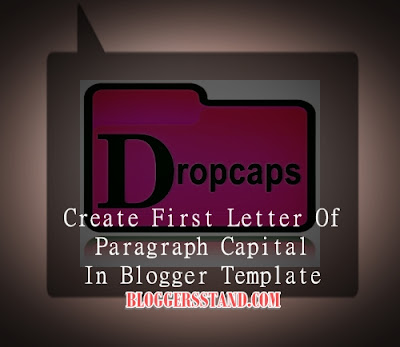How To Create/Make Drop Caps In Blogger Template | Hello Guys,today in this article we will show you how make first letter large in blogger post that is called Drop Caps.You have seen a use of Drop Caps in Newspaper,Magazines and also lot of websites are using this technique to make paragraph beautiful by making first letter large.
You can use this technique in first paragraph of your article to look more stylish and unique.To grab this trick follow the steps mentioned below.we are using pure CSS for Drop Caps.
How Make Drop Caps In Blogger Post Template
installation steps:
Step 1. Log in to your Blogger account and Go to your Blogger Dashboard.Step 2. Now Click on -> Template -> Edit HTML.
Step 3. Now Search for ]]></b:skin> by Pressing Ctrl+F keys.
Step 4.Copy the below code and paste it just before the ]]></b:skin> tag.
.post-outer:first-letter {Step 5.Save your template..You Are Done !!
float: left;
font-size: 4em;
color: #666666;
margin-right: 0.10em;
line-height: 90%;
text-shadow: 0.05em 0.05em #C0C0C0;
}
Customization:
- To change the color of the letter (Drop Caps) replace 666666 with your color hex value.you can choose colors from our tool Color Wheel Picker and Color Code Generator.
- To change the shadow color of the Drop Caps, replace C0C0C0. with your color hex value.