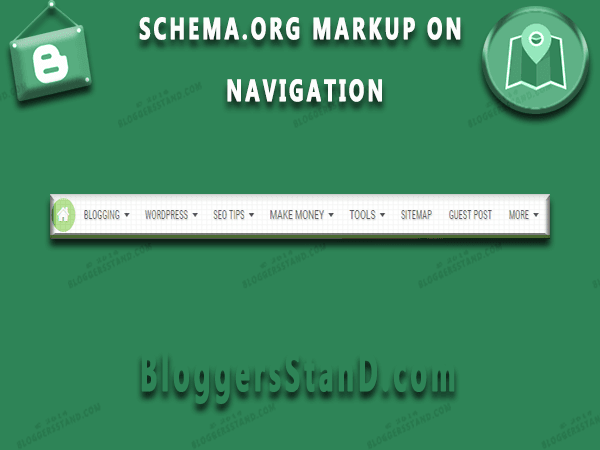

In the above image you can see that all good with right tick that means everything is working smoothly.And look in above image you can clearly see that there is showing site navigation elements (2).It's displaying two because we have two website navigation menu installed in our website,if you have one then it will display one site navigation element in google structured data testing tool.So you must add or create schema.org markup on blogger menu/navigation in order to help google search engine result to understand your markups for menu.To Add schema.org markup on website menu you must follow the steps below.
How to Create/Add Schema Markup On Blogger Menu
Installation Steps:
Step 1. Log in to your Blogger account and Go to your Blogger Dashboard.
Step 2. Now Click on -> Template -> Edit HTML.
Step 3. Now Search for the <nav id='topnav'> tag this is the most common used tag for navigation menu,if it's different in your case just replace with your menu tag.
Step 4. Now Replace <nav id='topnav'> with the below Schema.org markup, points to remember if your menu tag is different use that.
<nav id='topnav' itemscope='itemscope' itemtype='http://schema.org/SiteNavigationElement' role='navigation'>you can see in above code snippet we have added schema.org markup in it.
Step 5. Now we are going to add schema markup on navigation menu items.Just below the <navid='topnav'> you can see your menu item list , before installing schema.org markup in your blogger template,it will look like this:
<li><a href='URL of Menu Item' title='Title For Item'><span>Blogging</span></a></li>Now we have added schema.org markup in the menu item list replace all the menu items with the schema.org markup,now it will look like this:
<li><a href='Your URL of Menu Item' itemprop='url' title='Title For Item'><span itemprop='name'> Blogging</span></a></li>
If you want you can remove the title because it's not compulsory. But removing the title of the menu items will not change anything in your SEO but yeah if you keep it ,i 'm sure it will enhance your navigation menu system.:)
Step 6. Now Save your template.Done !