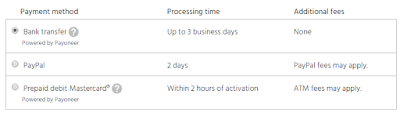Hello Folks today in this article we are going to teach you how to earn money by sharing videos on dailymotion.This is a largest video sharing site after youtube.There are around 128million people visiting on dailymotion video website.In addition dailymotion is a popular french company which has strong brand image in european countries as well all over the world.Don't worry if your video channels is taken down,fallged,banned or somehow terminated by youtube,there is always a option i.e DAILYMOTION.Dailymotion is not just a uploading ,download,sharing videos over the internet site but they also pay to their users.you can easily monetize from dailymotion.
They pay around $0.01 for every ads play by client.Comparatively in YouTube they share revenue 51% and their lowest pay is $0.01.If youtube has banned your video channel and you want to earn extra money from sharing your videos then join now dailymotion.How to sign-up in dailymotion?
First you need to register in dailymotion to share and sell videos.
Visit https://www.dailymotion.com and click Sign Up/Sign In button.After Signup/Sign you have successfully created your dailymotion account,now you need to enable monetization on your account.
Enable Monetization on dailymotion account
Step 1. Log in to your Dailymotion account and click settings under your channel name.
Step 2. Now From settings page click Enable Monetization button to activate this.
Finally you have successfully activated the monetization on your videos,now it's time to add payment methon in your account.
Set payment method on dailymotion
Dailymotion transfers/send money in three way i.e
- BankTransfer
- Paypal
- Payoneer Debit Master Card
Step 1. Log in to your Dailymotion account and click settings
Step 2. Now From left menu find Account and click on Banking info. Now select your money transfer way and fill relevant details.
Now payment method is completed in your dailymotion account,it's time to upload videos to share or sell ,but remember don't upload copyright protected videos in your account.
how to monetize videos on dailymotion
Your monetization is already activated,but whenever you will upload any video go to monetization tab and click on serve ads on this video and after that advertisment will start display on your videos.
how to sell videos on dailymotion
Here is something intresting thought you can serve ads on uploaded videos but you also can sell your videos on dailymotion.For that just go to your monetization tab and just click on edit video and after that there will be option sell this video button ,you can choose default price i.e €0.49 or you can set price for certain of time like 36 hours or more and click on save button.
but remember is you are selling videos on dailymotion then ads will not serve that time on your video.
how to monetize by embedding videos on my website with dailymotion
If you want to embed and show videos on your website and wants to earn money from dailymotion then you need to verify your website ,to verify your website you just need to add some meta tags below opening head.look below for example:
Step 1. Log in to your Dailymotion account and click settings.
Step 2. Now select Website Monetization.
Step 3. Search for Embed and click on Verify your websites link. Now click on Add a site button for add to site. After providing the URL of your site click on Next button and choose verification method example, HTML File, Meta tag, TXT Record, CNAME Record.
how to embed dailymotion videos on blogger website
Step 1. Open your video in web browser. e.g. https://www.dailymotion.com/video/b2g27fl_bloggersstand-video
Step 2. Now find Export tab from the below of video frame. Click on Export video and copy the embedded video code.
Step 3. Now you can use video code in your blogger template or also in while writing a post.
That's it folks ,Feel Free to ask !!
That's it folks ,Feel Free to ask !!
Know how to earn money from uploading,sharing videos from your website? moentize by selling videos from dailymotion completely free,here is the complete guide to earn money from dailymotion website by just sharing videos.Banned from youtube ? don't worry you can still earn extra money from dailymotion by monetiziation of your videos.
We hope this article helped you to learn How ToEarn Money By Selling And Sharing Videos On Dailymotion Free.If you liked this article please Join us on Facebook,Twitter,Google Plus.