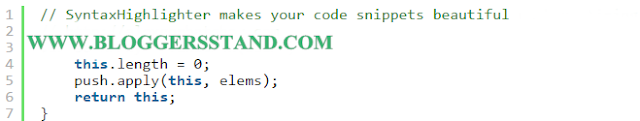Most bloggers use the Blockquote to share tutorials based on scripts and codes.Now,Alex Gorbatchev has created Syntax Highlighter that displays CSS, HTML, JavaScript, Sql, Python, xml, Php etc.Syntax Highlighter provides three options i.e to Print the code, copy it to clip board and to see the code Source.
The codes comes with a script called Brush.We have used most popular brushes for this Syntax Highlighter but if you to use a different Brush of your choice you can easily replace from Brush List.
how to add syntax highlighter in blogspot
1. Go To Blogger > Design > Edit HTML2. Search for this code
]]></b:skin>3. Now paste the following code just below it.
<!--Syntax highlighter by bloggersstand starts-->4. Now,Save your template..Done !
<link href='http://alexgorbatchev.com/pub/sh/2.1.382/styles/shCore.css' rel='stylesheet' type='text/css'/>
<link href='http://alexgorbatchev.com/pub/sh/2.1.382/styles/shThemeDefault.css' rel='stylesheet' type='text/css'/>
<script src='http://alexgorbatchev.com/pub/sh/2.1.382/scripts/shCore.js' type='text/javascript'/>
<script src='http://alexgorbatchev.com/pub/sh/2.1.382/scripts/shBrushCpp.js' type='text/javascript'/>
<script src='http://alexgorbatchev.com/pub/sh/2.1.382/scripts/shBrushCSharp.js' type='text/javascript'/>
<script src='http://alexgorbatchev.com/pub/sh/2.1.382/scripts/shBrushCss.js' type='text/javascript'/>
<script src='http://alexgorbatchev.com/pub/sh/current/scripts/shYouBrushJava.js' type='text/javascript'/>
<script src='http://alexgorbatchev.com/pub/sh/2.1.382/scripts/shBrushJScript.js' type='text/javascript'/>
<script src='http://alexgorbatchev.com/pub/sh/2.1.382/scripts/shBrushPhp.js' type='text/javascript'/>
<script src='http://alexgorbatchev.com/pub/sh/2.1.382/scripts/shBrushPython.js' type='text/javascript'/>
<script src='http://alexgorbatchev.com/pub/sh/2.1.382/scripts/shBrushRuby.js' type='text/javascript'/>
<script src='http://alexgorbatchev.com/pub/sh/2.1.382/scripts/shBrushSql.js' type='text/javascript'/>
<script src='http://alexgorbatchev.com/pub/sh/2.1.382/scripts/shBrushVb.js' type='text/javascript'/>
<script src='http://alexgorbatchev.com/pub/sh/2.1.382/scripts/shBrushXml.js' type='text/javascript'/>
<script src='http://alexgorbatchev.com/pub/sh/2.1.382/scripts/shBrushPerl.js' type='text/javascript'/>
<script language='javascript'>
SyntaxHighlighter.config.bloggerMode = true;
SyntaxHighlighter.config.clipboardSwf = 'http://alexgorbatchev.com/pub/sh/2.1.382/scripts/clipboard.swf';
SyntaxHighlighter.all();
</script>
<!--Syntax highlighter by bloggersstand ends-->
how syntax highlighter works in blogger
whenever you are going to share code in your tuttorial just follow the steps below to publish your code.<pre class="brush:css, brush:html, brush:js, brush:php, brush:sql, brush:python">
ADD THE PARSED CODE HERE
</pre>
Do not add the html,javascript,php,css code directly into your blog.if you use direct code you will get error in your blogger editor box.first parsed the code using the Parser Tool Provided by Us.
- Replace ADD THE PARSED CODE HERE with the parsed/encoded code.