What is Yandex?
Yandex is a leading search engine in Russia having more than 60% of market share. Yandex Webmaster Tool allows you to submit your site to Yandex Search Engine. Unlike Baidu in China, Yandex provides the Webmaster Tools in both English and Russian language which makes it easier for Webmasters to submit and monitor their sites.
With the increase in English searches, submitting your site to Yandex increases the possibility of attracting millions of users from Russia even though your site content is primarily in English.
Features of Yandex Webmaster Tools
Yandex provides the following features to Webmasters under sections Indexing, Indexing Options, Search Queries, Site Geography, Appearance in Search Results, Security and Verification:
- Pages indexed and Excluded by Yandex Search Engine
- Problems occurred during indexing
- Links to your web pages
- Details of search queries brought visitors to your site
- Malware detection in submitted sites
- Improving your site ranking in search results
- Validate and submit Sitemap
- Robots.txt analysis
- Geographic setting
Register for Yandex Webmaster here.
Provide your details in Step1 and Step2 and register.
After registration login to your Yandex Webmaster Tools account here. Yandex Webmaster Tools is similar to Google Webmaster Tools requires you to add and verify your site. On signup select Add a Site link and provide your site URL.
You have four options to verify your site ownership: HTML file, Meta tag, text file and DNS. The simple way is to select the Meta tag verification code & paste it in your site’s header and click on Check button.
Once your site is verified, Yandex Webmaster shows a confirmation message. You can also revoke the rights any time using Revoke rights button.
Yandex Webmaster Tool offers plenty of other information regarding indexing, Search queries, links to your site, Sitemap validation tool, etc.
http://example.com and http://www.example.com are considered as two different sites by the search engines. You need to inform Yandex Webmaster whether your site is a with www or without www. You can also leave Yandex crawler to decide this for your site.




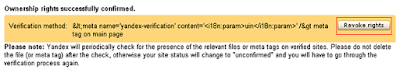

Comments (0)