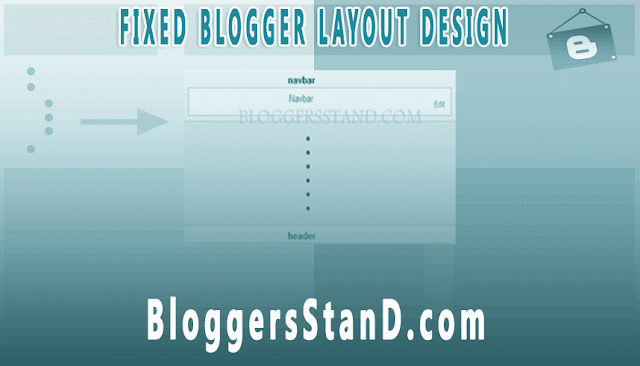Today in this article we are going to explain How to Fix Blogger Layout Section With CSS. You Might have noticed this change in your layout section horizontal menu and li ul menu code is displaying on your layout section.However it will not effect your website design but it's quite irritating with unordered layout design.It's very simple to implement in blogger template.We have used Pure CSS to make it work perfect.So to install css trick in your blogger website just follow the steps mentioned below.
How to Install CSS trick for Fixing Blogger layout gadget design
Installation Steps:
Step 1. Log in to your Blogger account and Go to your Blogger Dashboard.
Step 2. Now go to Template -> Edit HTML.
Step 3. Now Search for ]]></b:skin> or </style> by Pressing Ctrl+F keys or CMD+F (Mac).
Step 4. Copy the below CSS code and paste it just before the ]]></b:skin> or </style> tag.
body#layout div.section {background-color: transparent!important;border: 0!important;font-family: sans-serif;margin: 0 0 0 0!important;overflow: hidden!important;padding: 0!important;position:relative;}Step 5. Now save your template...Done !
#layout .section h4 {display:none;}