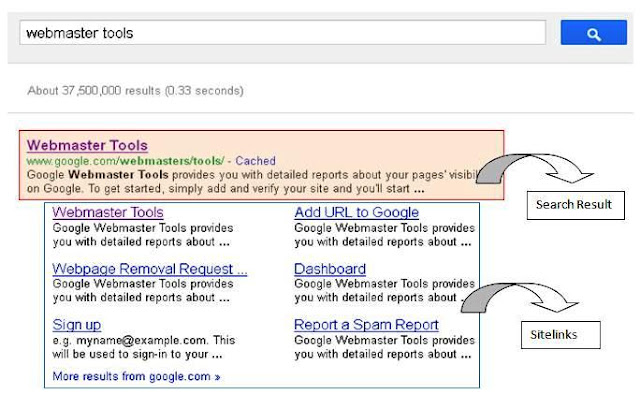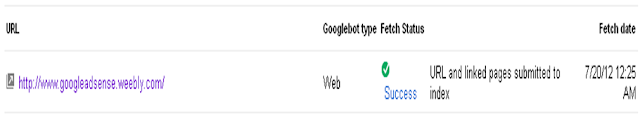Google Webmaster Tools offers various utilities to help submitting your site to Google search engine and improving your site’s visibility in the search result. The chance of getting more organic visits increases multifold, once your site is visible to more audience. This helps you to get more revenue from the advertising programs like AdSense as well as more sales in case if your site is an e-commerce site.
It is worth to note Google AdSense policy which recommends you to get your visitors from organic searches rather than through social networking sites, referrals or free traffic exchanges.
Features of Google Webmaster Tools:
We recommend you to use a single account details for all your Google accounts like Gmail, Blogger, Google Sites, AdSense, AdWords, Webmaster Tools and Google Analytics. This will help you to remember your credentials as well as to navigate from one account to another easily.
The first step is to Open Webmaster Tools account. In order to use all the features, you need to add and verify your sites successfully.
Webmaster Tools offer various features under the sections Search Appearance, Search Traffic, Google Index, Crawl and Labs. The features are classified based on various stages of search like crawling, indexing and serving. In addition to these features there are other options like Site Messages, Malware detection and additional tools. Site settings option is now moved under the Gear Box icon on the top right corner.
Some of the key features are explained in the following sections.
Sitelinks
Sitelinks are generated by Google automatically when showing in the Search results. For example when you search “Webmaster Tools” in Google, you will see the result something like this see below.
If you do not want Google to show your Sitelinks automatically then you can submit your URL for “Demote this sitelink URL” under Site Appearance > Sitelinks.
Geographic Target Setting:
You can tell Google to improve your search result for the particular geography by setting “Geographic target”. The option is available under “Site Settings”.
Sitemaps
Sitemaps is a XML file tells Google about the way the pages are organized in your site. Sitemap submission makes sure that Google knows about all the pages on your site, including URLs that may not be discoverable by Google’s normal crawling process. There are various Sitemap Generator tools available in the Web. Most of the free website builder tools automatically create a Sitemap of your website.For example sitemap of this site is http://bloggersstand.blogspot.com/sitemap.xml.
You can submit your Sitemaps to Google under Crawl > Sitemaps.
Search Query Analysis
Most important feature of the Webmaster Tools is analyzing your site traffic based on the Search Query. This helps you to clearly understand what keyword brings more visitors to your site and the average search results position of your site for that keyword. Based on this you can optimize your site’s keywords and improve the search ranking.
Fetch as Google
You may notice Google’s search results and search preview shows different page and content of your site even though you changed it. The reason for this is Google takes considerable time to crawl and index your site’s content. It may vary from few days to a month in some cases. If you have dynamic content in your site you can submit your site to Google as and when the content changes instead waiting many days for automatic crawling by Google.
Once you fetched your site then you can submit for indexing so that Google search engine will index your new content and shows in the search results.
Integrate Google Analytics with Webmaster Tools to get source of traffic and which browser and operating system is used to view your sites. This will help you to optimize your sites accordingly to improve the ad performance and increase revenue from AdSense.